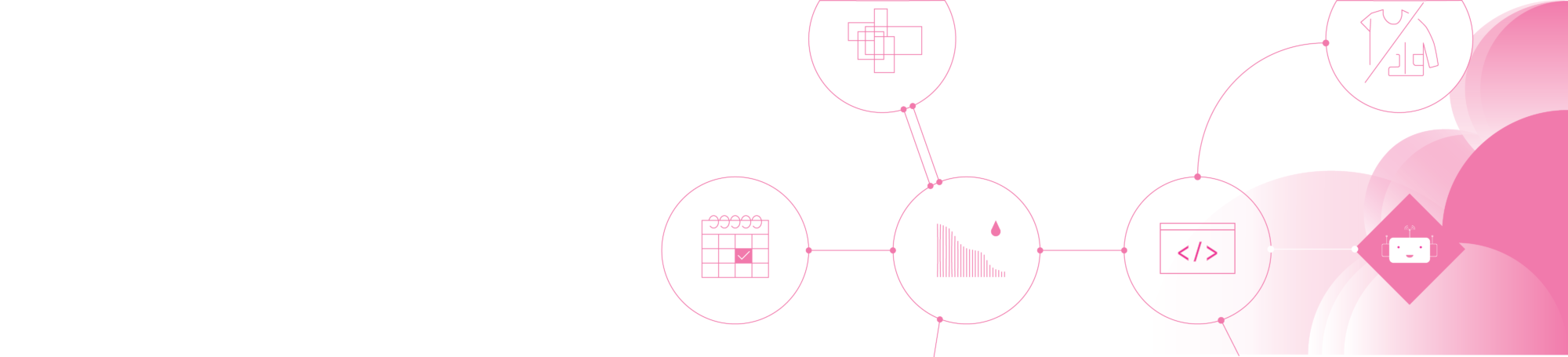Features
Quick Assortments Weeks of Stock is a free plugin that allows improve your inventory and stock in a slightly more advance way.
This plugin seamlessly integrates with WooCommerce and allows you to calculate the weeks of stock you have available in your stores based on actual sales.
Some of the features include:
- Include a KPI for Weeks of Stock in your WooCommerce Product Pages.
- Calculate an accurate forecast for your stock levels based on actual sales.
- Set thresholds and warning for our of stock situations.
- Get alerts on when stock is running out.
Why use this plugin?
What if you were able to see how much stock you have at the beginning of a season and how long it would take you to sell it?
What if you could make sure you sold all of that stock before the end of the season?
With this plugin you can. Imagine the effect that would have on your margin.
Our Weeks Of Cover plugin lets you track the performance of items and variations and shows you how much weeks or days of sales you have left.
This will help you to determine whether you should mark down, make a promotion or, in case you’re running low on stock, re-order.
Screenshots
Track stock on hand, weeks of stock and stock value for individual products
Our plugin seamlessly integrates with the standard WooCommerce pages. Once you have installed our plugin, activate Stock Management and our plugin will automatically calculate the cover of your stock in days or weeks.
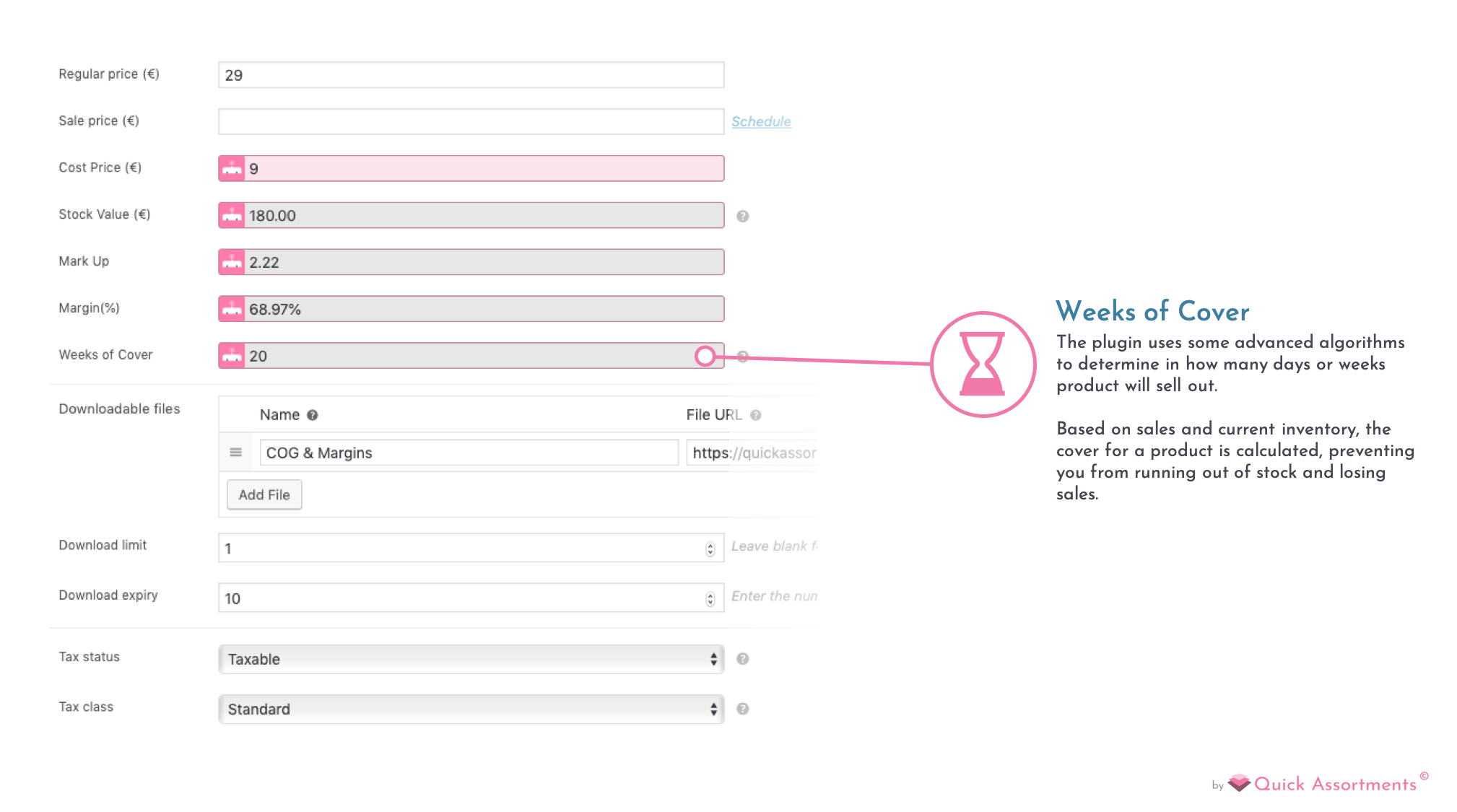
Simply manage Weeks of Stock per product in the WooCommerce Easy Edit pages
Editable fields are highlighted in pink. Update the product and margins and mark ups are calculated automatically.
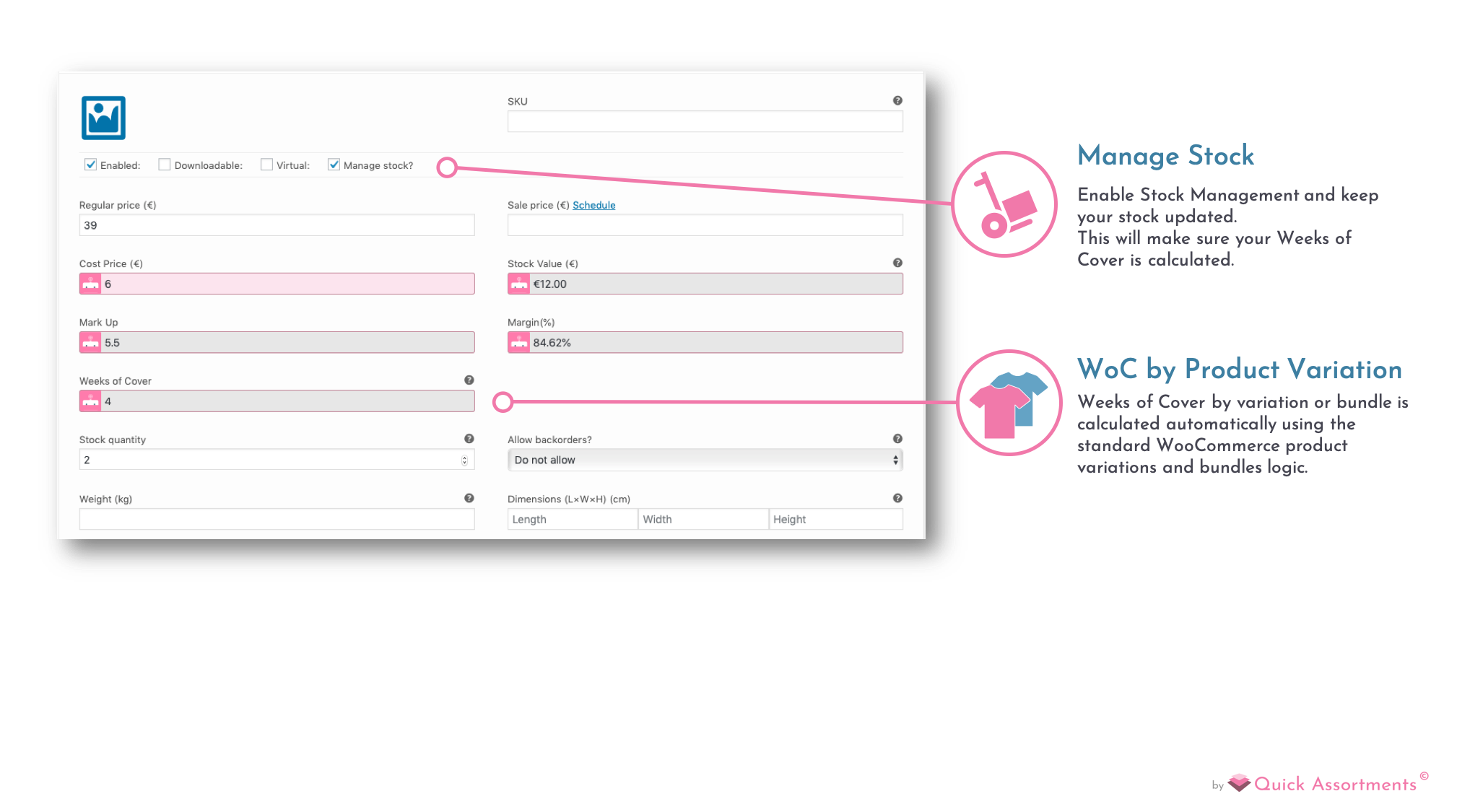
Manage stock levels for all Variations of our products
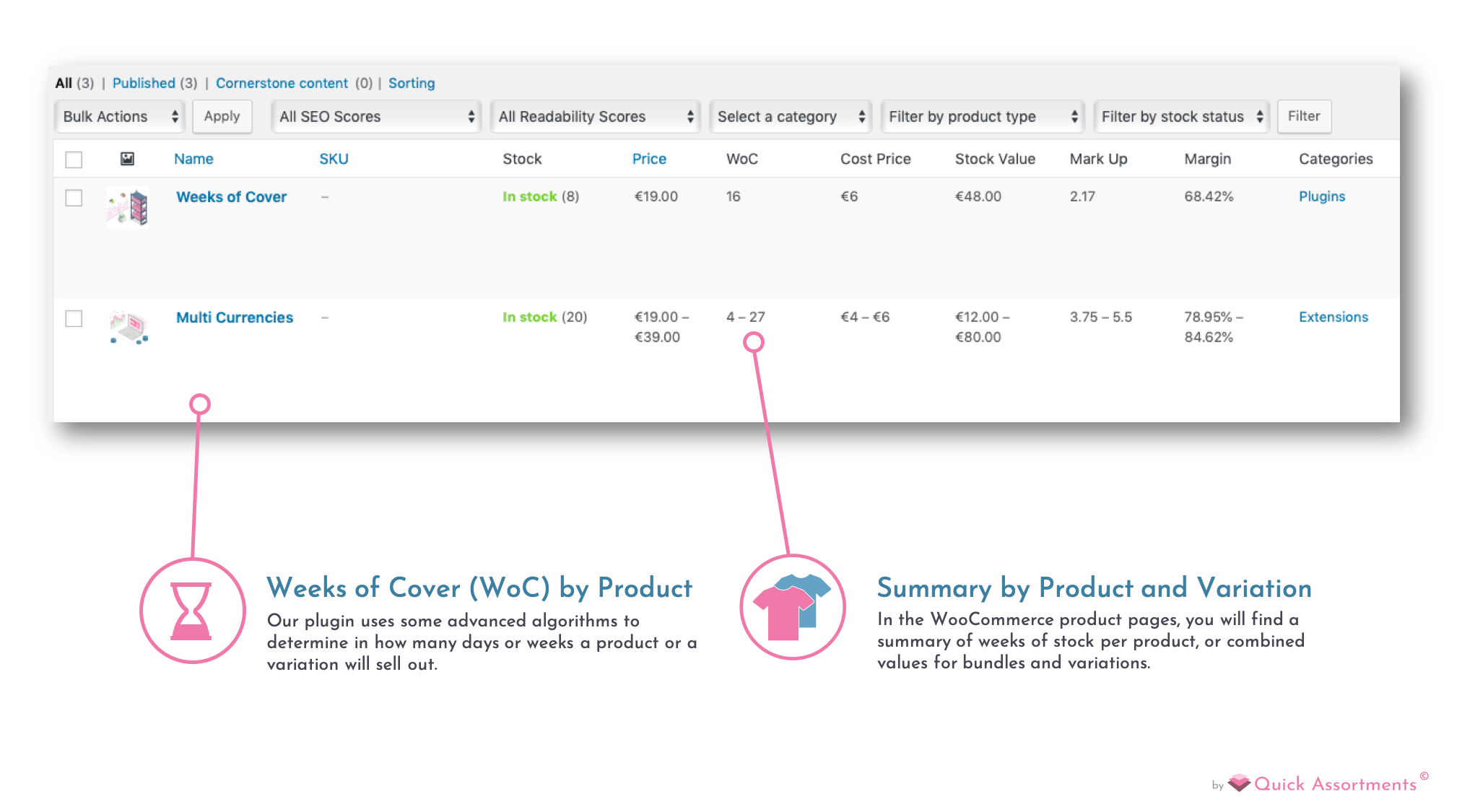
Installation
If Java sounds more like coffee to you than coding, no worries. There is absolutely no coding required.
Simply download the plugin from our website or from the WordPress market place.
Go to Plugins in the WordPress menu and upload the plugin. Press install and activate the plugin in the plugin main page.
Minimum Requirements
Requires WooCommerce 2.6.14 or newer
Automatic Installation
Automatic installation is the easiest option as WordPress handles the file transfers itself and you don’t need to leave your web browser.
To do an automatic installation of QA Cost of Goods & Margins, log in to your WordPress dashboard, navigate to the Plugins menu and click Add New.
In the search field type “Weeks of Cover” and click Search Plugins. Once you’ve found our plugin you can view details about it such as the point release, rating and description.
Most importantly of course, you can install it by simply clicking “Install Now”.
Manual Installation
The manual installation method involves downloading our plugin and uploading it to your webserver via your favorite FTP application.
The WordPress codex contains instructions on how to do this here.
Updates
Automatic updates should work like a charm; as always though, ensure you backup your site just in case.
We update our plugins on a regular basis to improve and add new features so keep an eye out for the latest version.
We also offer a bunch of enhancements and extensions that work seamlessly together with this plugin. Check out our Product pages for more information.
Support
We are friendly people and are happy to help. Tell us what you think and please give us feedback, we love to improve our product together with you.
Login to WordPress and to leave comments or write on our support board. We promise to get back to you as soon as we can, but always within 24 hours.